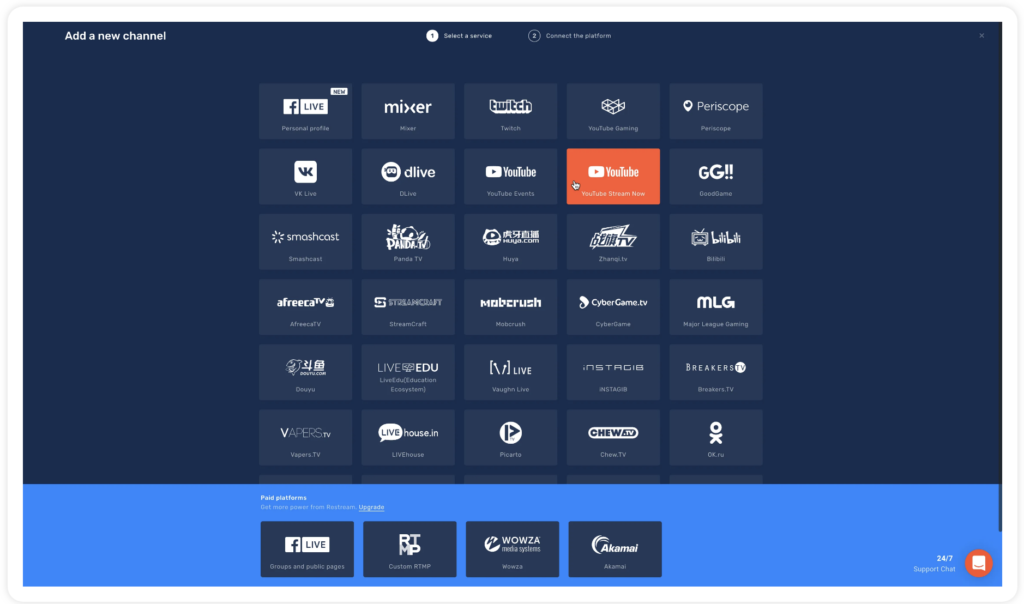Everyone talks about live streaming, but even if this term refers to a simple definition: live video broadcasting via the Internet, there are many use cases that can make its apprehension complex.
For example, for some people, it means to share in real-time how they play a video game. For others, it means filming themselves live on Instagram (Instagram Live) to answer questions from their community. Or for others, it can mean broadcasting a physical event digitally (concert, sport) and monetize it in pay-per-view.
In short, there are different needs and for each need a specific solution. Many uses are directly related to the tools used. Let’s analyze in this article, the different categories of tools and how they can be used for live streaming.
Before going further, some important statistics about live streaming:
– Live streaming video will account for 17% of Internet traffic in 2022.
– It is a use in very strong growth: it increased by 72.4% between 2018 and 2019, and by 99% between April 2019 and April 2020 (after containment).
– Internet users spend 8 times more time with live video than with on-demand video.
If you want to understand the potential of live streaming for your business, read our article: Why you need Live Streaming (or on-demand video) for your business

1. Native applications of social networks (FB live, Insta live…)
Initiated by the pioneer Meerkat (now defunct), then Periscope, this type of service allows anyone from their smartphone to broadcast live video. Since live streaming is much more engaging than traditional video content, the most important social networks very quickly offered this feature.
Among the most known and most used: YouTube, Instagram, Facebook, Tik Tok or Linkedin.
The main advantage is simplicity: just click on a button to be in live stream in front of the whole community. Another important point is the accessibility: these features are 100% free, you just need to have an account on these platforms.
Another interest is the engagement: on these platforms, they offer tools to involve your audience: polls, interactive chat… It is an interesting solution if you already have a large audience or if you don’t want to pay to develop a live feature.
On the downside, of course, you have very little control: you can’t decide who can or can’t attend the live event, and you don’t get any customer data (you just have the account nickname and the number of logged-in users). Also, you can only broadcast on one social network at a time, which can reduce the range of your audience. Another concern regularly highlighted when using social networks, and this is true for live stream, is the recommended content flow. Having content from your competitors or similar content alongside your lives can distract your audience. As we explained in this article using GAFAS is losing control.
Finally, an important point: monetization. The options are not very developed: some offer advertising, others a donation system, and Facebook allows some creators to create paid events but the options are limited, payment is done through the store (so with Apple and Android’s commission of 30%) and again, it will be difficult to recover your customers’ data.
✅ Pros : free, large audience, easy to do, interactivity
❌ Cons: no control over data or user experience live available on one platform at a time, concurrent contents, difficult monetization.

2- Gaming platforms
It was impossible to talk about live streaming without mentioning Twitch and other streaming platforms. Initially created to allow video game players to broadcast their games live, these platforms allow you to easily launch live streaming to broadcast all kinds of content. In fact, in recent years, more and more people have been using Twitch to broadcast content other than video games.
Among the most used platforms for gaming are Twitch, but also Youtube Gaming or Facebook gaming.
Globally the use remains the same as for the native applications seen just before, with the difference that it requires slightly more sophisticated hardware than just a phone. Indeed, you need a computer (rather powerful), a webcam, a microphone, a streaming software (such as OBS).
As far as monetization is concerned, on this kind of platform, donations (tips) are the most popular form, but it is possible to create forms of subscriptions or to use advertising (but usually more than half of the revenues are kept by the platform).
✅ Pros : free, large audience, interactivity
❌ Cons : requires hardware and initial configuration, mainly gaming content, no control over data, inflexible monetization systems.
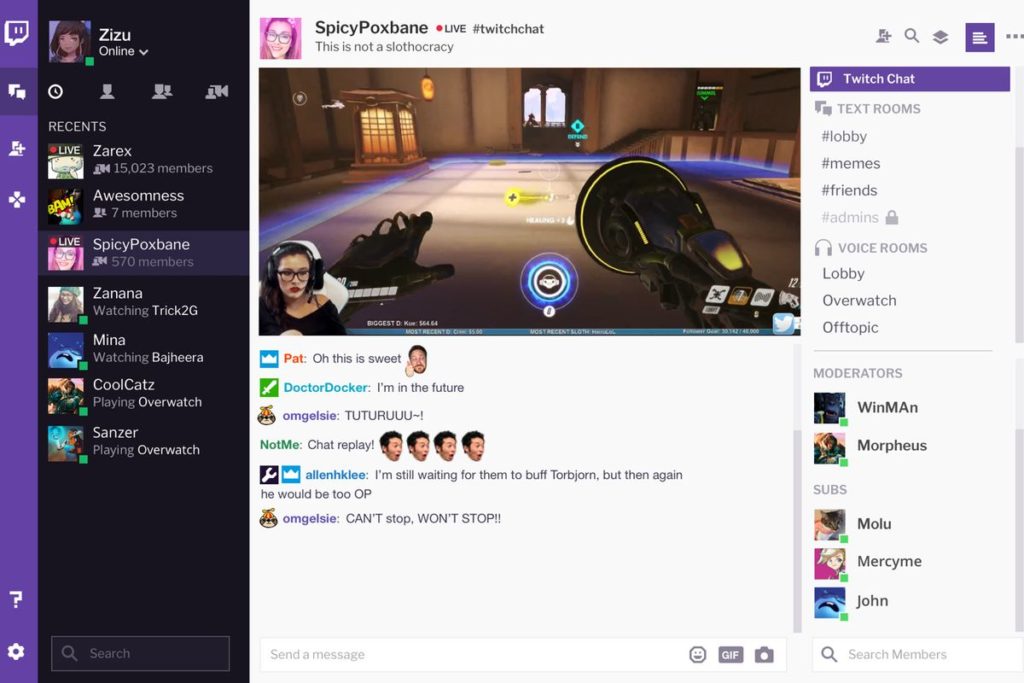
3 – Live streaming solutions focused on editing and production
Some services have specialized in live streaming but focusing on editing the video stream. This type of service can be interesting if you broadcast for example several streams and wish to realize live editing. Or if you want to add your logo to the live stream, or display messages from your community, graphics etc…
Among the services are: switcher Studio, Streamyard or Wildmoka…
These services privilege the professional aspect of a live stream, to be closer to what you can have on TV media for example. They are relatively easy to use, intuitive, and do not even require software installation since they run directly on the web browser (in SAAS) or even for some on a mobile or tablet application. The main disadvantage is that for many of them, they allow you to send the feed to social networks but do not offer the possibility to host the live feed elsewhere.
In addition, they often don’t offer tools to monetize the live feeds, nor a platform to display the feeds (you need an external tool or your own site).
✅ Pros : professional rendering, easy to use
❌ Cons : no hosting of the feed for distribution on third party platforms, no solution to broadcast the live feeds in-house, no monetization systems

4- Professional live streaming solutions
Some tools are specialized in live streaming for professional use.
This is the case of solutions such as Wowza which offers a suite of tools such as customizable media server software, or on-the-fly encoding. They also allow the deployment of live streaming solutions directly in existing infrastructures.
They are therefore very advanced solutions, very customizable but also very technical, so they are reserved for rather expert people. And above all, they are solutions that integrate into existing ecosystems, and are not turnkey, with a payment system and a reading interface for users (platform or application).
✅ Pros : professional, robust, customizable
❌ Cons : requires technical expertise, not turnkey (integrates with existing systems), no simple monetization

5 – Turnkey services for white label live streaming platforms
These solutions are very “complete” since they offer a live stream solution via stream hosting and encoding, but also the video player, the platform for displaying content, viewing data, the monetization system and user access management. In short, with a single tool, it is possible to generate a live stream, broadcast it, monetize it and keep control over all customer data. And above all, they offer the platform and even the mobile application in a white label solution, i.e. you can add your own brand.
At OKAST, we provide all these services in a fluid and easy to use interface. You can program or start a live video from the back-office, monetize it and then display it in a platform with your colors. Perfect if you have online courses or an event (concert, show, professional event).
✅ Pros : all-in-one tool, no technical knowledge required, many monetization options, provides the delivery platform, control over access to content and customer data
❌ Cons: no tools to create or edit the feed (integrated studio)

6- Live video conferencing & webinars solutions
These solutions allow you to broadcast your webinars or meetings live, so they are rather reserved for professional or corporate use. They integrate interactive features such as chat modules, virtual hand raising, content delivery such as slides or screen sharing, polls, and having several people at the same time. They are very easy to use, collaborative, and some of them are free.
However, they are not adapted to the distribution of professional or paid content: video streams are easily accessible, and it is not possible to monetize the access. Among the solutions that offer these solutions are: Zoom, Google Meet, Livestorm, webinarjam…
✅ pros: low price, easy to use, tools for interactivity
❌ Cons: no monetization solution, insecure video streams, not suitable for usage outside the corporate ecosystem.
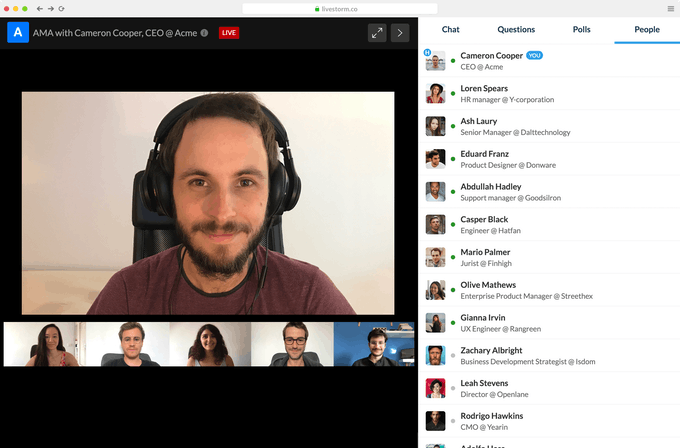
7- Live video restream solutions
This type of tool proposes to send a live video stream to several platforms at the same time. Some offer the possibility to broadcast live on more than 30 social platforms at the same time. Rather practical, because as we have seen with native social network platforms, you can only broadcast on one network, so with these tools, you can cover a lot of platforms at the same time.
Some of them even offer the possibility to respond to different interactive social network chats from a single interface or to be able to display calls to action or comments on the live stream.
Restream.io or Castr.io are tools that will allow you to multi-stream quite simply.
✅ Pros : allows to centralize all social networks, easy to use, tools for interactivity
❌ Cons: no monetization solution