More and more churches or places of worship are offering their religious ceremonies in live stream (or launching live video). There are many reasons for that :
- To allow people who are unable to travel to attend mass (due to travel, illness, etc…).
- Continue to reach people despite health crises (some churches cannot accommodate as many people as usual).
- Reaching people who are not in the same geographical area and who would like to attend church services.
- Obtain more donations from the faithful through modern monetization tools.
If you are a religious institution of any religion, you may want to consider broadcasting your ceremonies online. With today’s tools, it is much easier than you think to offer your religious content in streaming (live or on-demand). This guide will help you better understand what kind of material and tools you need to stream your religious ceremonies.

Which equipment to use to broadcast religious ceremonies in live streaming?
The best is to start with basic equipment and then upgrade if the experience is positive. Here is a list of equipment in which you can invest:
Lights
Lighting is very important in a video capture: a dark environment degrades the quality of the stream. Your audience must have a video in HD quality. If your room is dark (which may be the case for churches for example), invest in artificial lightings, such as spotlights for example.
Sound
Sound is very important, it has to be high quality in order to not degrade the experience of your viewers. Make sure that you have microphones to record a clear and audible voice. You can use wireless microphones, attached to your clothing and connected to your camera or capture device. Or wired microphones, but don’t neglect this aspect under any circumstances.
If you have an echo in your video capture location, you can always add acoustic panels.
Video / Camera
Live streaming does not require expensive equipment to deliver high-quality video. It can even be done by using a phone or a USB webcam. There are also brands of portable cameras or very affordable DSLR cameras (the Canon EOS for example are very popular). Of course, you will also need to invest in a good tripod.
You can even double this equipment to make 2 different shots and offer more dynamic editing to your users (we recommend you read our article to see the best tools for live video editing).
Internet Connexion
This is a parameter that should not be neglected so that your videos are smooth and of high quality throughout the session. Make sure you have access to a high-speed internet network. For HD video in 1080p, you will need a minimum of 3 Mbps in upload speed. Ideally, you should have access to an unshared internet network to prevent others from connecting to it and reduce the upload speed, as well as a backup network in case of a problem. For example, 4G keys can provide a good system for quality livestreaming, with a backup wifi network.
Encoder
The encoder allows you to convert your source camera stream and send it to a streaming server for hosting and broadcasting. We recommend OBS which is an open-source encoding software easy to download and use (and free).
In total, for less than 2000 $ you can have a piece of relatively professional equipment to organize religious live streams for your community.

On which platform to broadcast your religious ceremonies in live streaming?
There are many tools available to deliver content via live streaming. It all depends on your objectives and means.
But in general, it is much more interesting to have your own streaming platform than to use tools like YouTube live or Facebook Live because you have much more control.
Other reasons:
1) You control your content
If you use third-party platforms or social networks, you never know what can be shown next to your video. Beyond the distraction, you risk exposing your members to content they don’t want to see. On the other hand, on third-party platforms, you’re not safe from having your channel or page deleted.
2) You can choose the access mode to your content
You can choose to give access to content for free or to ask for a donation. Or via free access for people with an account. If it’s your platform, you decide.
3) You can customize the design
With your own platform, you will be able to have much more flexibility in the display of your content, pictures or colors.
We recommend that you create your own platform rather than using free tools that you may not be able to control. Fortunately, solutions like OKAST allow you to do this in a few clicks and at very affordable prices.
How to broadcast your religious ceremonies live on your platform?
Once the capture equipment is installed, you will need a platform for broadcasting video content. For this, OKAST is the perfect tool, because not only does it offer a pleasant playback experience for your users, but it is also a turnkey platform that you can customize with your own colors.
You will also have all the functionalities to give different levels of access to content to your users: free, free with an account, or paid.
In addition, you can interact with your viewers in real-time via an interactive chat.
Here are the steps to follow to broadcast a religious ceremony live from a computer:
- From the OKAST back-office, access the Content Management Menu
- Create new “live” content
- Schedule the event or choose to start it manually
- Generate your stream URL and keys and enter them into your encoder (e.g. OBS).
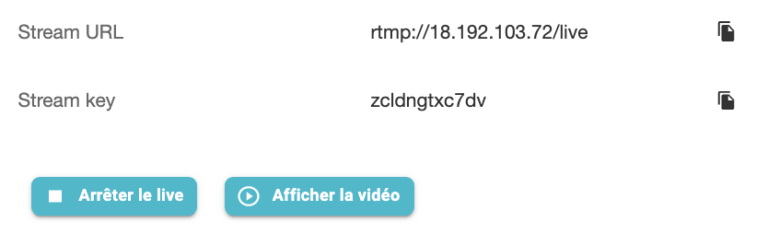
![]()
- Launch your live streaming !
It’s as simple as that. You will then be able to propose the content in “replay” for all those who would like to see it offline.
If you are looking for a solution to stream your religious ceremonies, contact us at hello@okast.tv.