Pinterest is a social network less popular than Facebook or Instagram, but that can be very powerful as acquisition for your hearing channel. With more than 100 million users, it represents a community cannot be ignored. Pinterest is particularly suited if you produce video content around strong themes because it brings together foremost enthusiasts (like you) that you can convert into customers 🙂
In addition, it is particularly interesting in the field of video, since creation compared to Youtube, you will not be competing with millions of video content!
The principle of Pinterest: create one or more “table (s” (around a theme or a center of interest given) in which we “pin” an illustration, information, a video or an inspiring photo). Other users can visit our or our tables and liker, comment or share.
Follow our small operating instructions to create and animate a Pinterest account today and capture the attention of millions of Internet users to make take off your audience (and sales)!
1. Create an account
Easy. Don’t forget to put a description and keywords related to your topic.
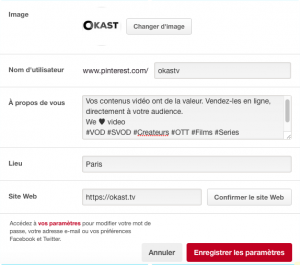
2. Create your first table
Take care of the name and the description, which will allow you to be found by your future audience! Make sure that the theme you touch is well understood in at least one of these 2 fields. You can also add some hashtags and a call to action (“Buy film”, “Discover our programs”, “Watch our videos” etc…) with a link.
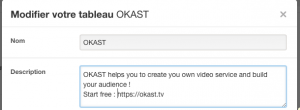
You can also make several tables. For example, if you have an offer SVOD ludo-educational, as “The playground of Lucia”, you created a table “Programs” in which you will put pins to present your offer programs, but also create a table “Education” in which you re – publish pins around the theme of education or learning (this will allow you to expand your pool of hearing).
3. Pin your first content
Add multiple pins for your content: photos from your videos, posters of movies content, videos Youtube of your trailer, pins pointing to your offer etc… Some either method to add pins, be sure to always add a description (some studies show that 200 characters descriptions are the most “re-pinees”). For example in the description, explain the context of the PIN.
To add pins in your table, you have several options:
> Button Pinterest
If you browse sites, you have the option to install the Pinterest button on your browser. It will allow you to record in your table any image that you see on other websites.

NOTE: you can include pin videos from Youtube, Dailymotion or Vimeo.
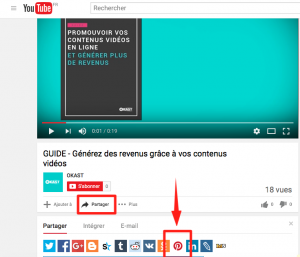
We recommend that you do, because videos generally are particularly engaging formats!
> From the INTERFACE PINTEREST by copying the URL of a web site
If you already have a site with visuals you would like to add, you can click “Save from a website” and then enter the corresponding url.
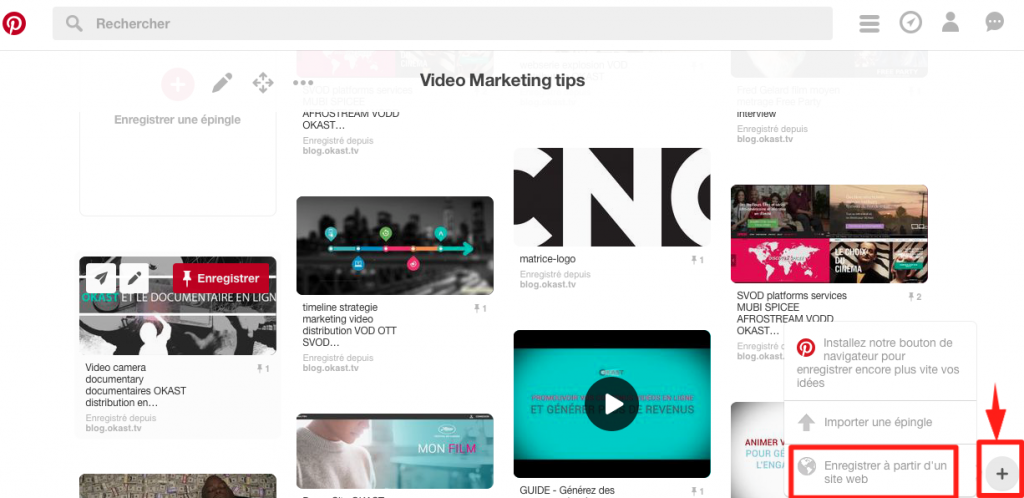
For example if you have a site on OKAST, simply type the url of the site and Pinterest will automatically extract the Visual that you chose as your photo to illustration of the site. Bonus: If you put a youtube trailer, the video PIN will be automatically created (Magic!)

> Import your own pins:
Click on the “Import a PIN” button.

Add a Visual/photo. Remember in the description put keywords as well as the link to the site where you want to return users.
> You can also pin existing pins
Use existing pins. If you have made a documentary about Street Art, for example, you can save existing pins on other tables. The idea here is to fill your tables with of beautiful from visuals to your theme that will lead visitors on your tables and perhaps commitment. To do this, type your keyword in the search bar at the top and when a PIN you please, you click on “Save”
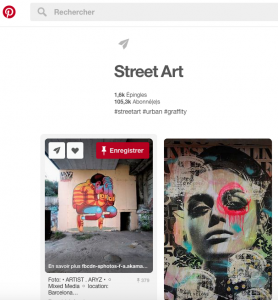
4. Increase your followers
Like any social network, you first need to build a first community to then transform this community in clients/audience. And unfortunately never happen alone.
Don’t worry, we’re here to give you a few tactics:
-post images that make me want to be shared: use fun, inspiring, colorful visuals! Prefer content containing no faces (they are statistically less clicked)
-PIN regularly (5 to 15 per day), don’t forget to add descriptions and tags (hashtags) to enable other users to find you via the search bar
-find similar (or competing) tables and follow subscribers users (some will follow you in return)
-tell your community that you have opened an account Pinterest: do the promo via Facebook, Twitter, Instagram or even newsletter (if you use our ‘News‘ it is even simpler)
Once you have a first pool of followers, you can proceed to the next step.
5. Hire
To convert your followers into future customers, engage with them. Here are a few best practices:
> re – pin pins of your users
> comment on pins
> add pins with your offer and price: statistically pins with a product and price are 36 times more liked
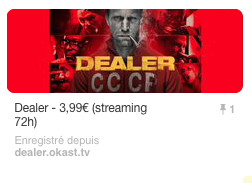
> organize contests: for example you can ask users to create a table on a theme. Or post the best comment on a pine. Don’t forget to offer a gift (for example a promotional coupon for OKAST may do the trick)
> create a specific table “Pins of guests” to pin your followers content and highlight
> find “tables of group” to reach existing communities. If your content is international, you can find groups via PinGroupie (English tool) tool
etc…
Remember, be patient and active. It does not need to create an account with a few pins and reach that users get thousands to your offer. Beautiful things happen all by themselves so if you decide to get started, take the necessary minutes per week and do exist your offer.
At OKAST we believe that all channels of acquisitions are interesting to explore. Grow your audience through the multiplication of content on different platforms (also).
Do not hesitate to make us share of your remarks, questions to hello@okast.tv or in the comments!
The Team OKAST.
PS: for more information on how to manage a community around content videos, download our free guides HERE